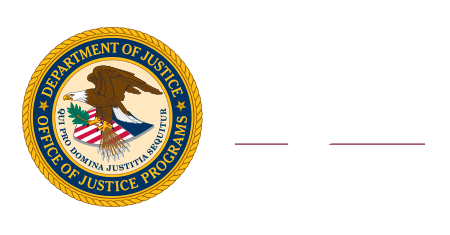Help
This Help page provides information about the Regional Information Sharing Systems (RISS) Website. This page will be updated, revised, and republished as it becomes appropriate to provide additional information about the RISS Public Website. The RISS Public Website provides information to the general public about the RISS Program. Anyone who has access to the public Internet can access the RISS Public Website. In addition to presenting information to the general public about the RISS Program, the RISS Public Website provides a means for authorized users of the RISS secure Intranet, known as RISSNET™, to log on to RISSNET to access restricted resources.
Obtaining a User ID and Password for secure access to RISSNET
Only appropriately vetted individuals will be provided a user name and password to gain access to RISSNET. If you have a question regarding obtaining a User ID and Password for secure access to RISSNET, please contact one of the following regional RISS Centers by locating your state in the list below:
 Middle Atlantic-Great Lakes Organized Crime Law Enforcement Network (MAGLOCLEN)
Middle Atlantic-Great Lakes Organized Crime Law Enforcement Network (MAGLOCLEN)
telephone: 800-345-1322, select option 2
e-mail: helpdesk@magloclen.riss.net
Delaware – District of Columbia – Indiana – Maryland – Michigan – New Jersey – New York – Ohio – Pennsylvania – Virginia – England – Ontario, Canada – Quebec, Canada
 Mid-States Organized Crime Information Center (MOCIC)
Mid-States Organized Crime Information Center (MOCIC)
telephone: 800-846-6242, select option 5
e-mail: mocichelp@mocic.riss.net
Illinois – Iowa – Kansas – Minnesota – Missouri – Nebraska – North Dakota – South Dakota – Wisconsin – Manitoba, Canada
 New England State Police Information Network (NESPIN)
New England State Police Information Network (NESPIN)
telephone: 508-528-8200, select option 4
telephone: 508-520-1107
e-mail: helpdesk@nespin.riss.net
Connecticut – Maine – Massachusetts – New Hampshire – Rhode Island – Vermont – parts of Canada
 Rocky Mountain Information Network (RMIN)
Rocky Mountain Information Network (RMIN)
telephone: 800-821-0640, select option 4
telephone: 623-587-8201, select option 4
e-mail: helpdesk@rmin.riss.net
Arizona – Colorado – Idaho – Montana – Nevada – New Mexico – Utah – Wyoming – Canada
 Regional Organized Crime Information Center (ROCIC)
Regional Organized Crime Information Center (ROCIC)
telephone: 800-238-7985
e-mail: info@rocic.riss.net
Alabama – Arkansas – Florida – Georgia – Kentucky – Louisiana – Mississippi – North Carolina – Oklahoma – Puerto Rico – South Carolina – Tennessee – Texas – U.S. Virgin Islands – Virginia – West Virginia
 Western States Information Network (WSIN)
Western States Information Network (WSIN)
telephone: 800-952-5258, select option 1
e-mail: technology@wsin.riss.net
Alaska – California – Hawaii – Oregon – Washington – parts of Canada – Guam – New Zealand
How to Sign In to RISSNET
Users provided a User ID, Password, and One-Time Passcode for secure access to RISSNET via the RISS Public Website will enter their User ID and Password into the areas provided on the dedicated RISSNET Sign In Webpage, which is accessible by clicking the “Sign In” link in the upper right corner of the RISS Public Website home page.
In addition to the User ID and Password, authorized users are also required to click on the RISSNET Terms Of Use and Privacy Policies agreement check box to confirm that they have read and will abide by the stipulations contained in those documents. Users can click on underlined “Terms of Use” and “Privacy” words to be presented with the text of those documents.
Accessing two-factor resources on RISSNET
If a user is authorized to access any resources available through the RISSNET Portal that require two-factor authentication (something you have, something you know), the user will be prompted for a one-time passcode (something you have) immediately after entering their sign in information.
If the user chooses an incorrect one-time passcode or cancels out of the request prompt, they will still be permitted to access single-factor resources via the RISSNET Portal as long as they have a valid and active User ID and Password.
Learn more about RISS services and the resources available via RISSNET
RISS Public Website users may contact their in-region RISS Center with additional questions (see “Obtaining a User ID and Password for secure access to RISSNET”, above for a list of RISS Centers and the geographical areas they serve.)
Note: To learn more about each of the six regional RISS Centers, including the members of each Center’s Board of Directors, click on the RISS Center’s name and/or logo on the RISSNET Home Page.
In addition, users may submit feedback to the RISS Website administrators by using the Website’s feedback page, which is accessible by clicking the “Contact Us” link located in the bottom right corner of every RISS Website page.
In order to ensure that your question or comment will get routed quickly to the correct administrator destination, please enter the appropriate Subject Heading that best corresponds with your comment or question. Your comments and suggestions are appreciated and important to RISS; however, for a variety of reasons, the RISS Public Website administrators are unable to reply to every feedback message. As feedback is received and questions are presented, the RISS Website help text will be updated and revised as appropriate to provide additional information about the RISS Public Website.

 Middle Atlantic-Great Lakes Organized Crime Law Enforcement Network (MAGLOCLEN)
Middle Atlantic-Great Lakes Organized Crime Law Enforcement Network (MAGLOCLEN) Mid-States Organized Crime Information Center (MOCIC)
Mid-States Organized Crime Information Center (MOCIC) New England State Police Information Network (NESPIN)
New England State Police Information Network (NESPIN) Rocky Mountain Information Network (RMIN)
Rocky Mountain Information Network (RMIN) Regional Organized Crime Information Center (ROCIC)
Regional Organized Crime Information Center (ROCIC) Western States Information Network (WSIN)
Western States Information Network (WSIN)